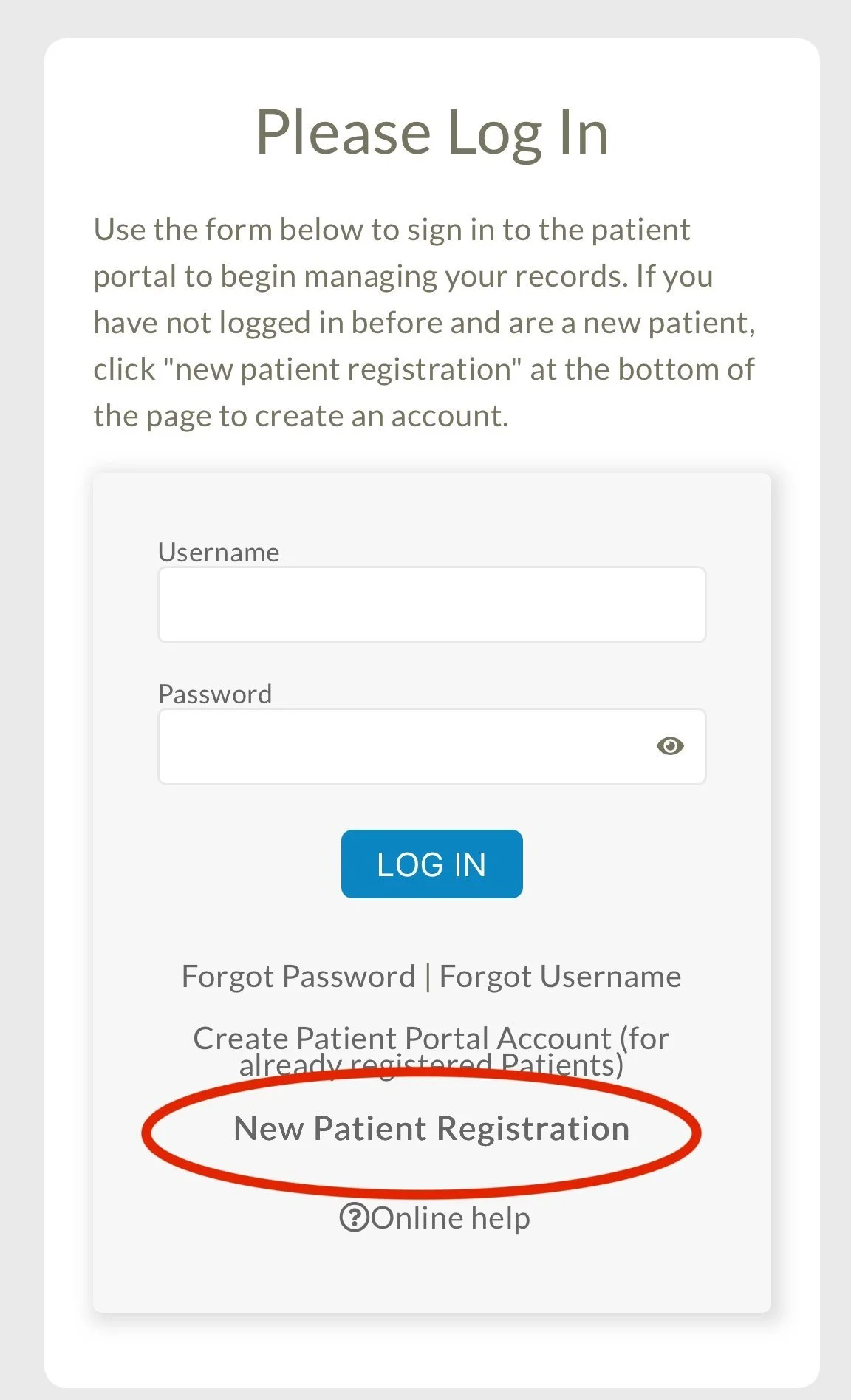New Patient Registration Instructions.
To book an appointment begin by creating an account and clicking “New Patient Registration” at the bottom of the page.
Once you have created an account, navigate to “My Appointments” and select the appropriate appointment type, date, and time.
NOTE: a valid payment method is required to be on file in order to book an appointment. To do so, click “Invoices & Payments” on the right side, then add a payment method.